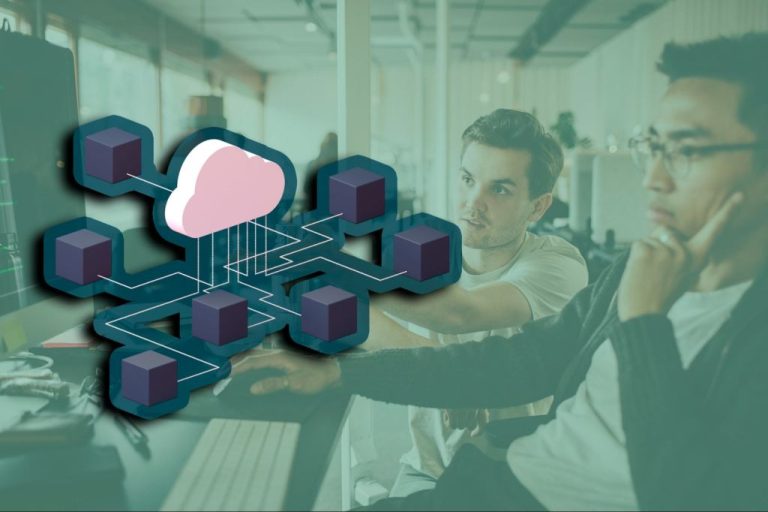Entrepreneur
Key Takeaways
- Most businesses understand the importance of backing up their data regularly, but a backup only works as long as the files are recoverable and usable.
- Backup recovery testing needs to be performed on different devices. A device with a different hardware configuration and operating system might cause the restored files to be completely unusable.
- Testing recovery on the same device will give you a false sense of security with high potential risks.
One of the best ways to secure your data is to create a backup that is recoverable in case of data loss. Even more important is to test backup recovery systems regularly. This is because backing up data is useless if it cannot be completely restored when required.
However, one of the biggest mistakes made during recovery testing is that it is mostly performed on the same device. The assumption is that if the test is successful on the same device, it’ll always work on different devices.
Of course, reality is not that simple. For true data recoverability, it’s important to test it on multiple different devices. This article dives deeper into how you can make your recovery testing even better and more robust.
Related: 5 Data Backup Mistakes that Could Bankrupt Your Startup (and How to Quickly Fix Them)
The importance of backup recovery testing
Most businesses understand the importance of making a backup of all their data regularly. However, a backup only works as long as the files are recoverable and usable. This seems simple enough — until it fails.
Common computer errors, such as network failure, hard disk errors or corrupted files, might cause corrupt backup files and not allow them to be restored successfully.
On the other hand, even if files can be restored successfully, they may not be usable. Simple OS problems and even software incompatibility can cause a lot of issues in using this data.
Therefore, it is important to regularly perform backup recovery testing on different scenarios.
Restore to different devices in your test
Backup recovery testing needs to be multifaceted — you need to test various scenarios and simulations to ensure the systems are working correctly. One of the most overlooked steps of recovery testing is the need to perform it on different devices.
A different device with a different hardware configuration and operating system might cause the restored files to be completely unusable. The reasons are mostly compatibility issues, such as hardware-dependent features, device-bound encryption or even software limitations.
Just think — what can you do if the original device is damaged, stolen or lost, and the replacement hardware is different and incompatible with your restored data?
Therefore, testing recovery on the same device will give you a false sense of security with high potential risks. In your data recovery plan, backup recovery testing must be done on multiple devices with various configurations and operating systems.
Related: The Step Most Businesses Skip (and Regret) When It Comes to Data Protection
iCloud backup recovery failure: A real case study
One of my clients actually found this out the hard way. He was an iPhone user and had a regular backup on his iCloud. One day, his iPhone suddenly stopped working. It was just a black screen, and it wouldn’t switch on. After trying everything and even taking it to the Apple store, his phone was finally declared “dead.”
This is usually not the worst news for him. Since all important data is already backed up to iCloud, he just bought a new iPhone with the same model and restored all data from iCloud. Unfortunately, not all data was restored to his new phone as planned.
While he was able to restore most of his apps, emails and pictures, he could not find all the entries in Google Authenticator and Microsoft Authenticator apps.
Due to security reasons, both these apps are bound to the original device. If run from a different device, even if the data is restored, they are not shown in these apps. Since access to some of his most important accounts (e.g., social media, Amazon account, etc.) is using two-step verification with these apps, he lost access to these accounts.
He wasn’t the first person this has happened to, and probably won’t be the last.
Related: How This Hidden Data Issue Silently Erodes Business Value and Decision-Making Over Time
Backup recovery for authenticator apps
If you ever face a scenario like the above, there is a simple solution that just might work. Follow these simple steps to make sure your data is secure, especially if you lost access to your original device:
First solution:
Before using Google Authenticator or the Microsoft Authenticator apps to add entries, users must log into their corresponding accounts. This guarantees the entries are stored and bound with the account, not with the device.
Second solution:
Step 1: Tap the three-dot menu icon (or “Menu”).
Step 2: Tap Transfer accounts > Export accounts
Step 3: Select the entries you want to transfer to your new device.
Step 4: Tap Next.
Step 5: You will see a QR Code for these entries.
Step 6: Make a screenshot of the QR code, then back up the screenshot image.
Step 7: Tap Cancel instead of Next since you only want to back up the data.
Going forward, this operation needs to be performed manually every time you make a backup. Always confirm the QR code contains the latest data. If recovery codes are not created regularly, the entries since the last creation of the recovery code will be lost.
Always plan for complete device failure instead of just data loss. This is because regular backups do not fully secure data. True backup reliability will only be achieved if you are able to successfully restore and use data on various devices.
This is true, whether you have a PC, a mobile device or a local server. This is a simple step in backup recovery testing that can prevent major data losses.
Key Takeaways
- Most businesses understand the importance of backing up their data regularly, but a backup only works as long as the files are recoverable and usable.
- Backup recovery testing needs to be performed on different devices. A device with a different hardware configuration and operating system might cause the restored files to be completely unusable.
- Testing recovery on the same device will give you a false sense of security with high potential risks.
One of the best ways to secure your data is to create a backup that is recoverable in case of data loss. Even more important is to test backup recovery systems regularly. This is because backing up data is useless if it cannot be completely restored when required.
However, one of the biggest mistakes made during recovery testing is that it is mostly performed on the same device. The assumption is that if the test is successful on the same device, it’ll always work on different devices.
The rest of this article is locked.
Join Entrepreneur+ today for access.
Read the full article here